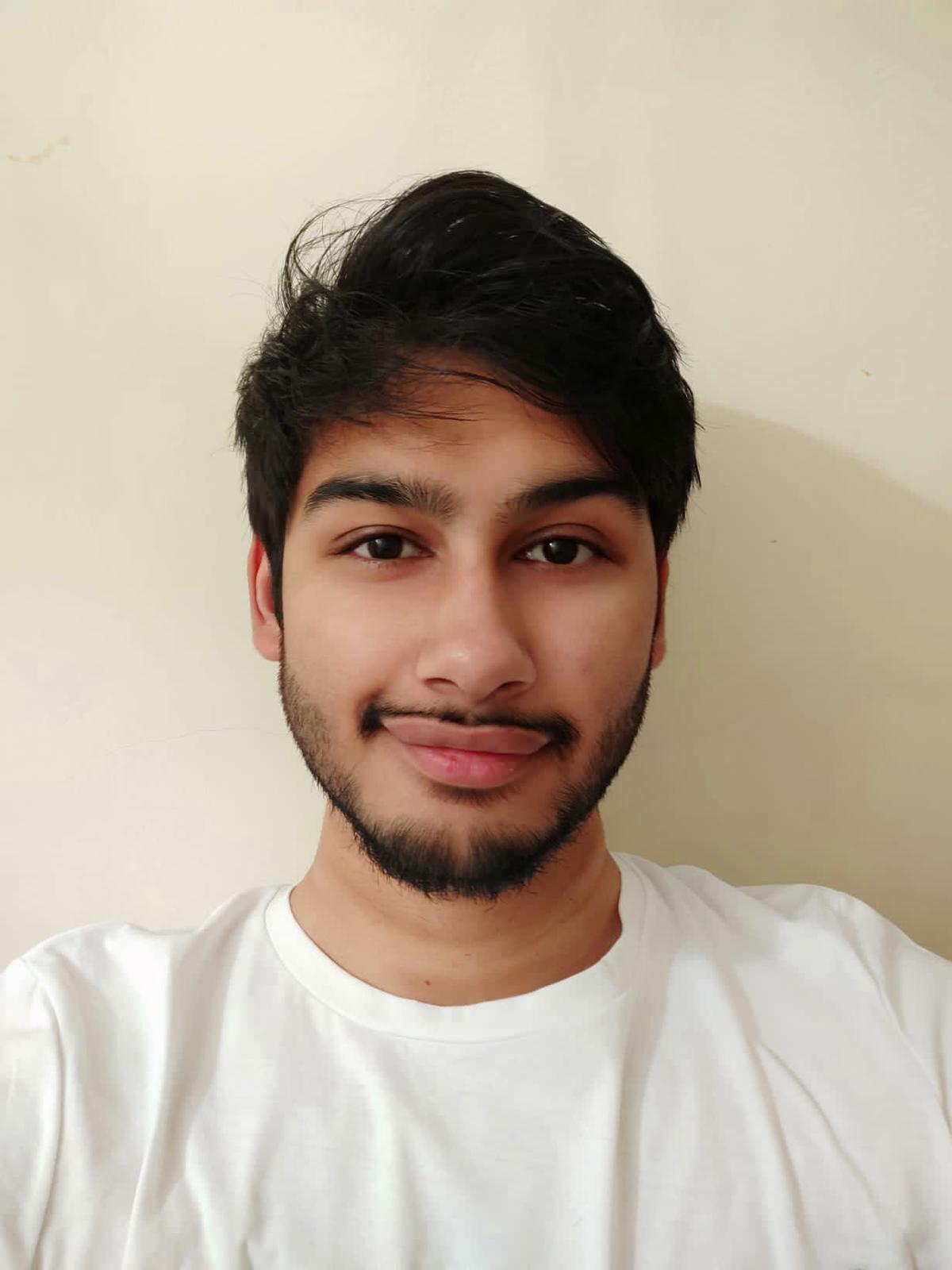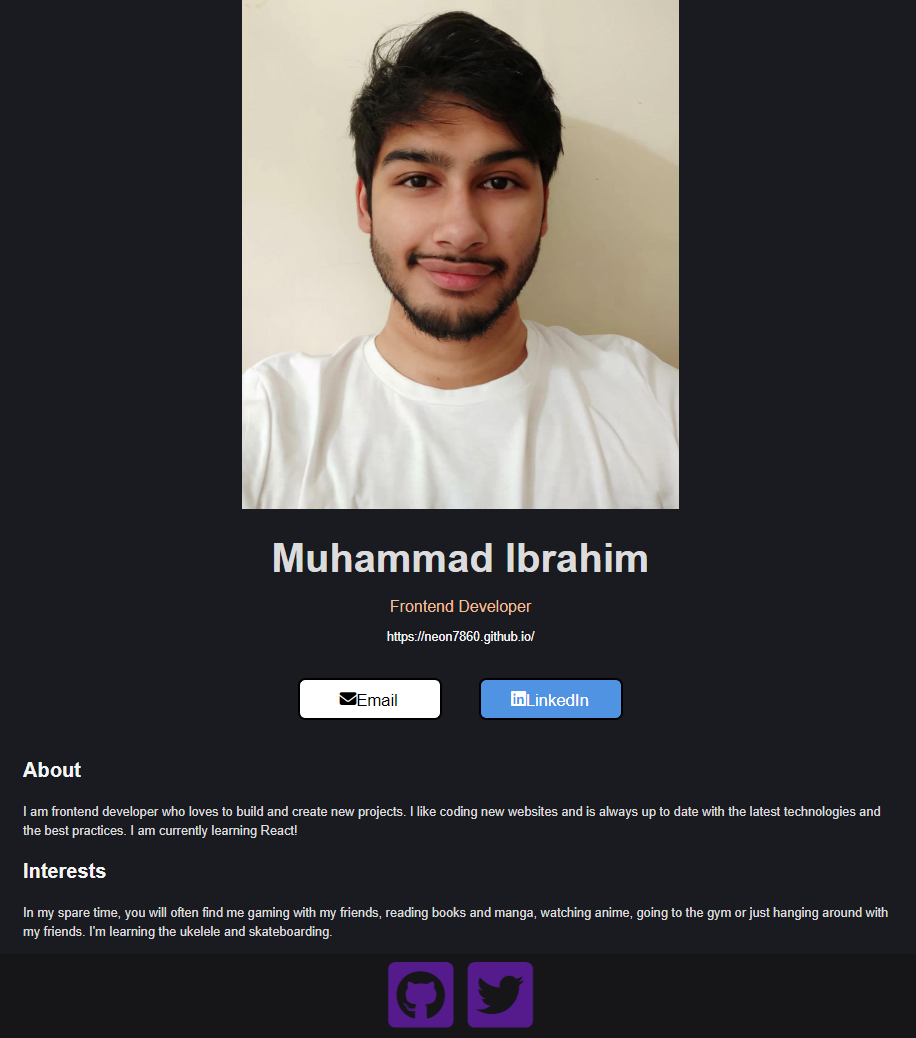Social Meme System - coming soon...
This project is my final year project for my degree. It allows users to create memes and then share them for other users to see.
This is my most difficult project yet as it is using Express sessions as well as being a full stack application utilisng API.
Technologies used: React, Express, NodeJS, MySQL, CSS.
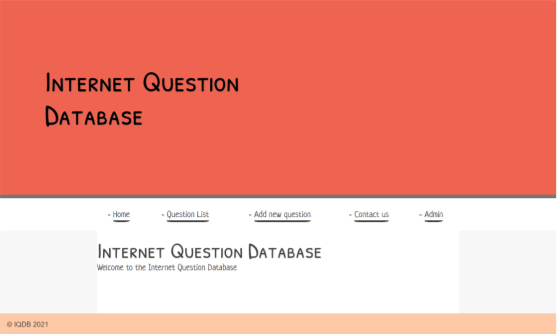
Internet Question Database
This is an Internet Question Database website which allows users to post questions online
using their name and question category. The website also features an admin section with
CRUD functionality. Technologies used: PHP, MYSQL, HTML, CSS.
See website

Weather App
This is a React project utilising API keys and javascript promises to fetch data from the API and do something with it.
In this case, It was to display the weather and the temperature. I utilised lots of ES6 syntax as well as reinforce my knowledge
on state.
Technologies used: ReactJS, CSS.
See website
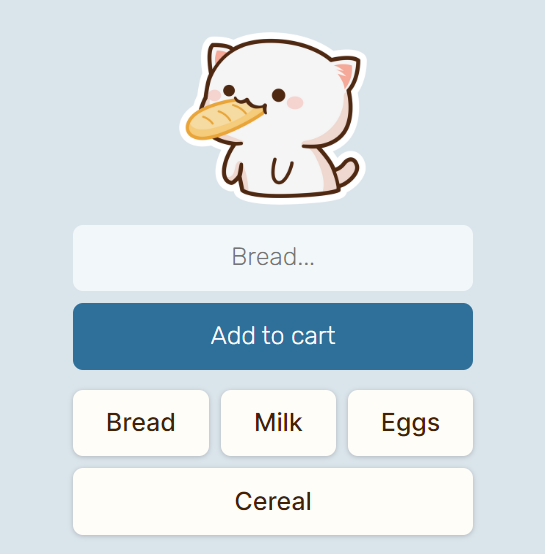
Shopping List
A shopping list website app (responsive on smartphones) where users can add an item to their shopping list and delete them. This was made to practice my JavaScript skills
and was done through a course on Scrimba.
Technologies used: HTML, CSS, Javascript, Firebase.
See website
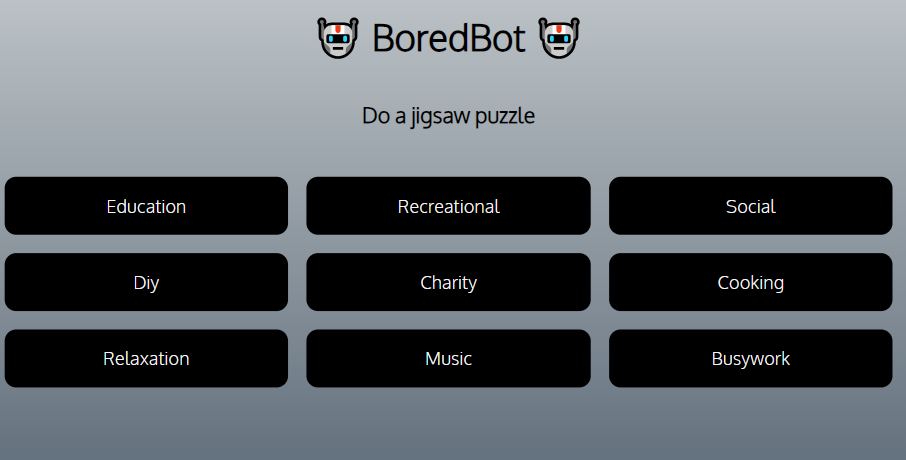
Bored Bot API
A simple website calling the Bored API to display activities to do depending on the type of actvity clicked. CSS grid was utilised to make the website responsive on both mobile and desktop.
Technologies used: HTML, CSS, Javascript, Bored API.
See website
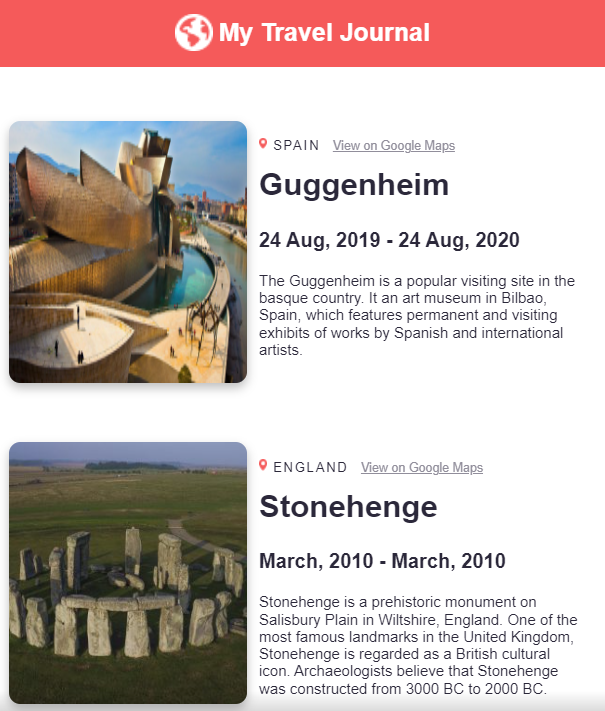
My Travel Journal
This is a React project utilising a Data array stored in a seperate file. Unlike the previous React project
where everything is hardcoded, I learnt about creating a data array to use within my website. I used the .map method
and props to insert the data from the array into my react components. The focus of this project was to deviate from hardcoding data
into my React projects.
Technologies used: ReactJS, CSS.
See website
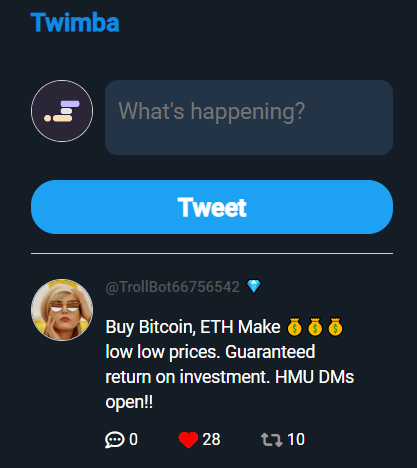
Twimba (Twitter clone)
As part of a course on Scrimba, I needed to create a twitter clone where a user can add a post, like, retweet and comment. This was done through an array of post objects containing key information such as UUID.
Technologies used: HTML, CSS, Javascript.
See website
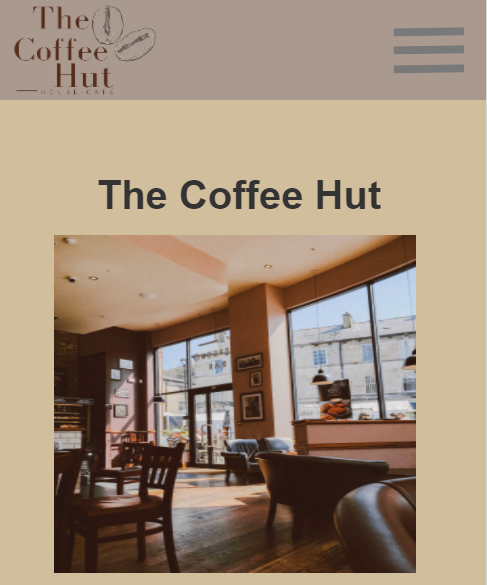
Cafe application
A mobile application of a fictional cafe using Axure. Users can browse drinks via a carousel and add them to the cart.
They can also check out. Focus of this application was on user interface design.
See website
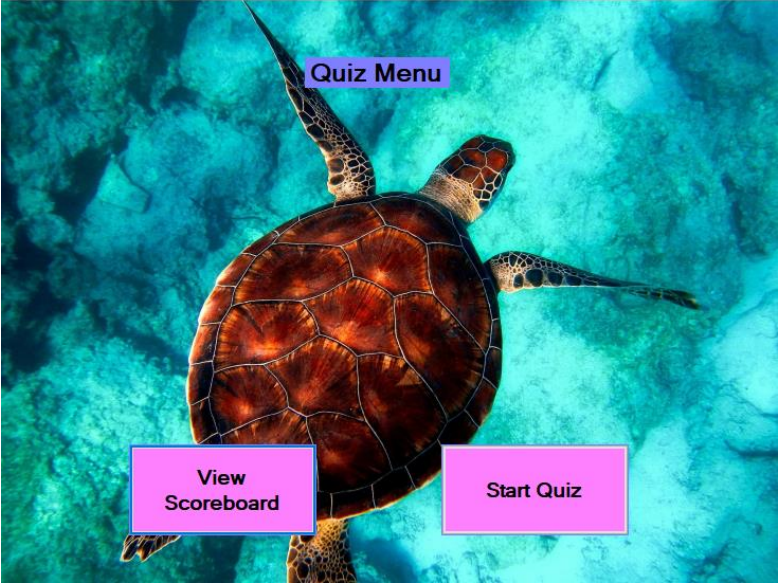
Sea Quiz Game
This is a quiz game which allows users to answer questions via multiple choice buttons and text. The game saves the players score into a Database
and allows the players to view their score via a scoreboard. Technologies used: C#, Microsoft Access.
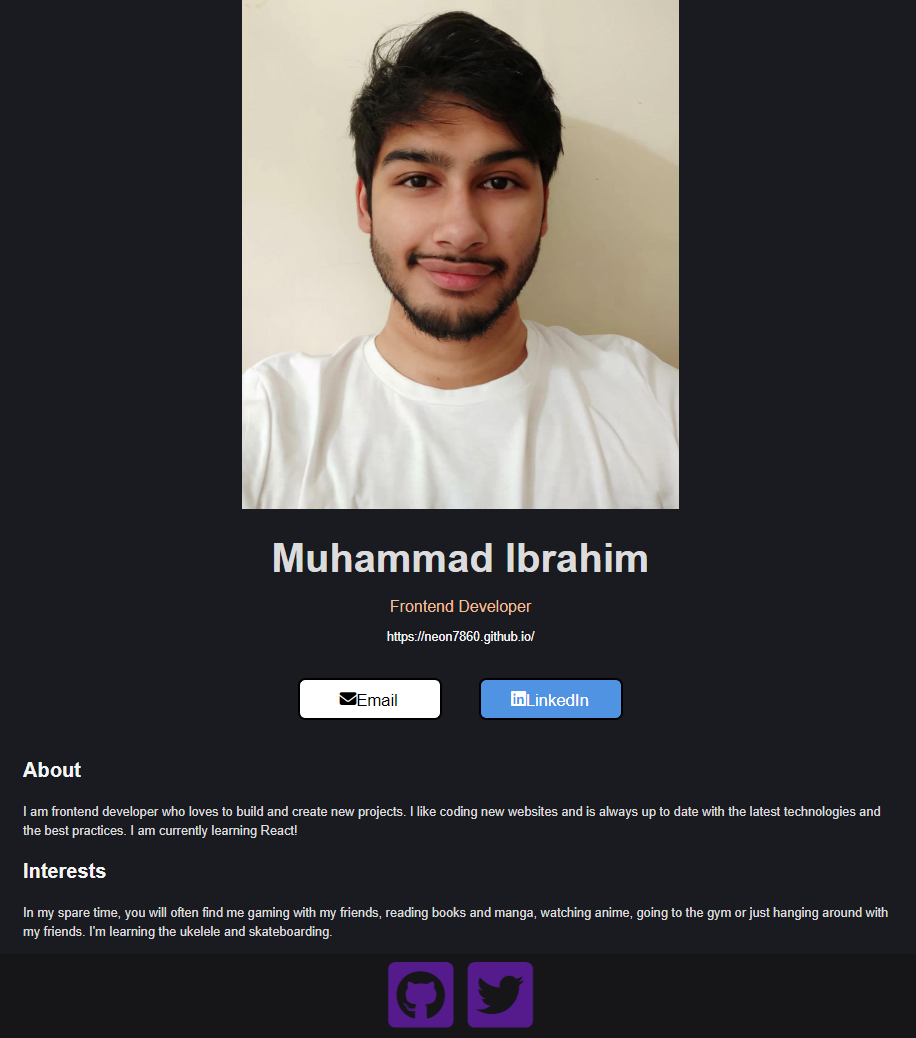
Digital Business Card
This is my simple static React project utilising what I have learnt in tutorials. It's a digital business card with some info,
some icons and buttons which lead to social pages.
Technologies used: ReactJS, CSS.
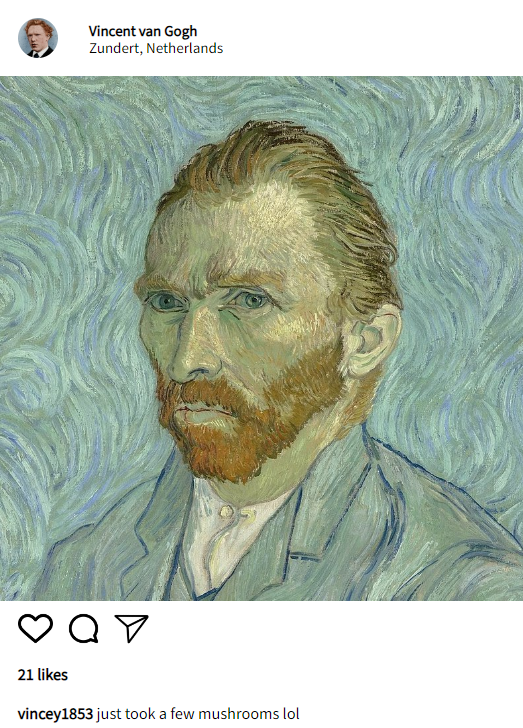
Oldagram (Instagram clone)
An instagram clone. The focus on this project was more on design and CSS rather than functionality.
Technologies used: HTML, CSS, Javascript.
See website